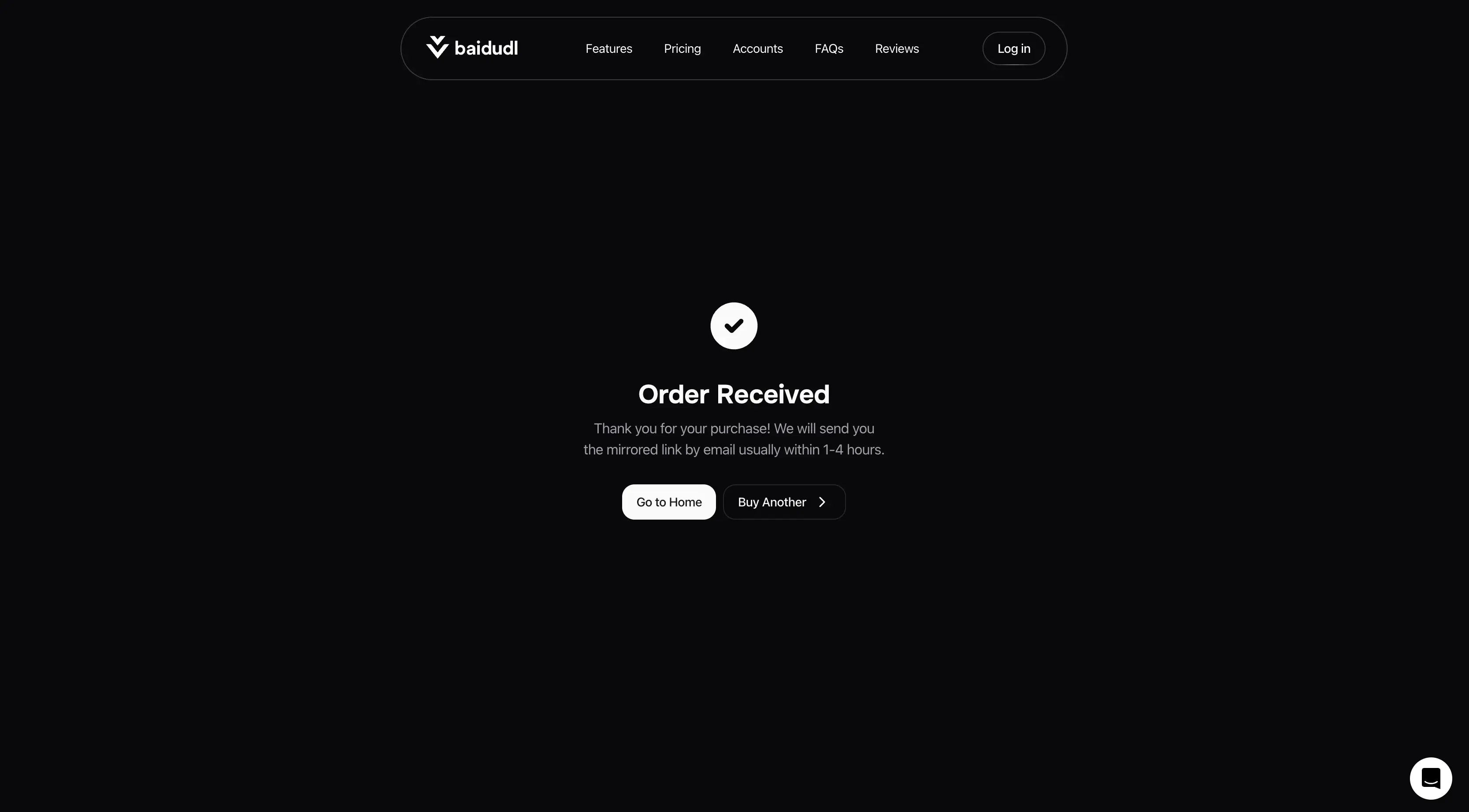Oct 31, 2024 • 5 min read
How to Download Files from 123Pan
In this short guide, we will guide you through the process of downloading a file from 123Pan, or from any Chinese cloud storage provider with BAIDUDL.

What is 123Pan?
123Pan (or 123684.com), developed by Xi'an 123 Cloud Computing Co., Ltd., is a cloud storage service offering 2TB of free storage, with paid plans available for up to 20TB. It currently provides some of the most generous storage capacities among cloud services in China. Designed for easy file transfer and storage, 123Pan is popular for storing large files, backups, and multimedia. As a result, many files are now hosted on 123Pan rather than Baidu Pan.
For users outside Mainland China, accessing 123Pan can be difficult since registration usually requires a Chinese SIM card, which can add extra steps and costs for those not already based in China.
If you want to access files on 123Pan without the hassle, our service makes it easy. Start by exploring this complete guide.
Choosing a Plan
Typically, most files are under 5GB, so we recommend the ‘Small Files‘ plan for most users. If your files are videos, AI models, contains multiple folders, or similar, consider the ‘Mid-sized Files‘ or ‘Big Files‘ plan. Subscribing can save you up to 73% compared to one-time plans!
View plans and pricing
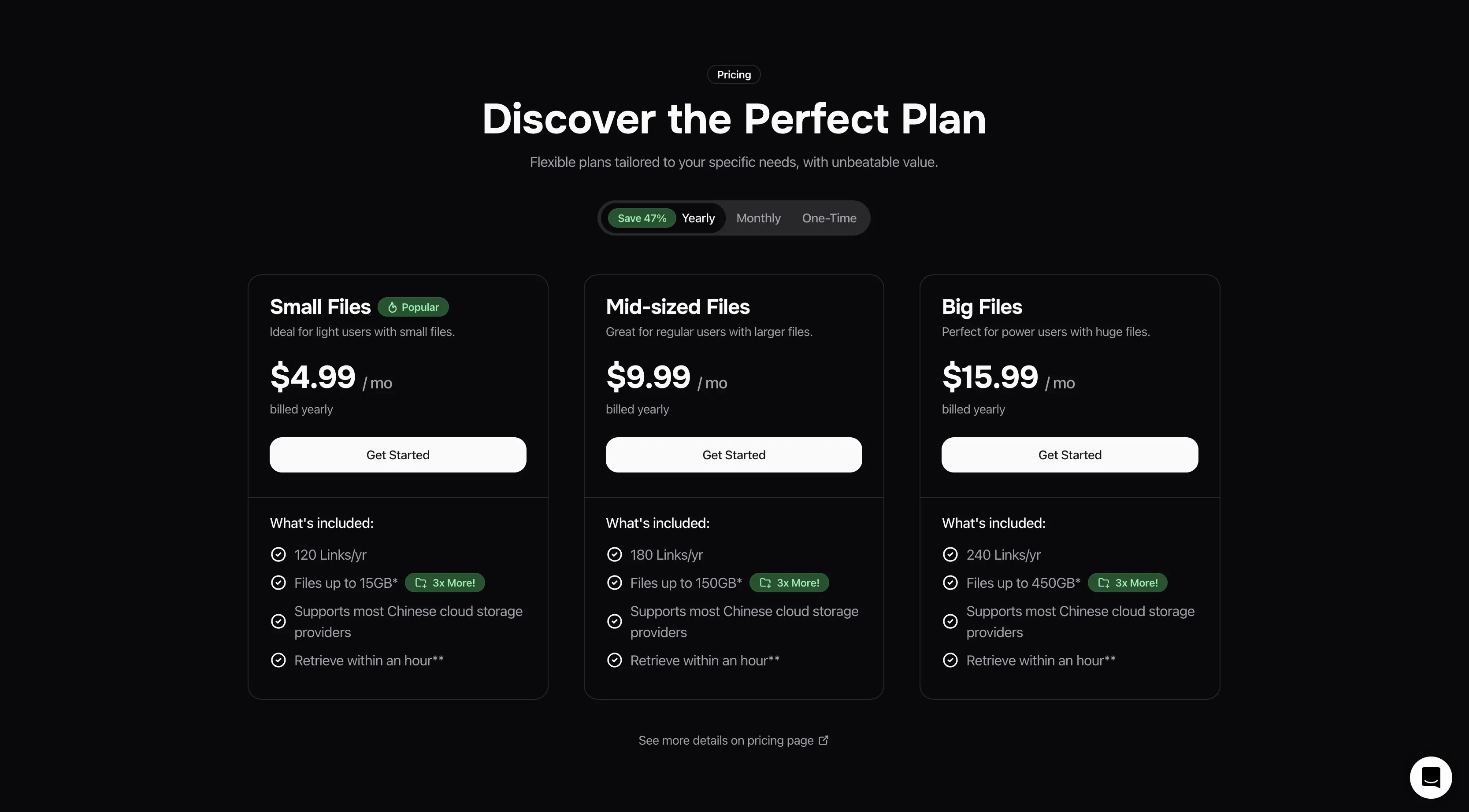
Entering Link Details
Select your plan, then click ‘Purchase’ or ‘Subscribe’ ( visit this guide if you chose a subscription plan). Enter your link details and email address in the form, then click ‘Continue.’
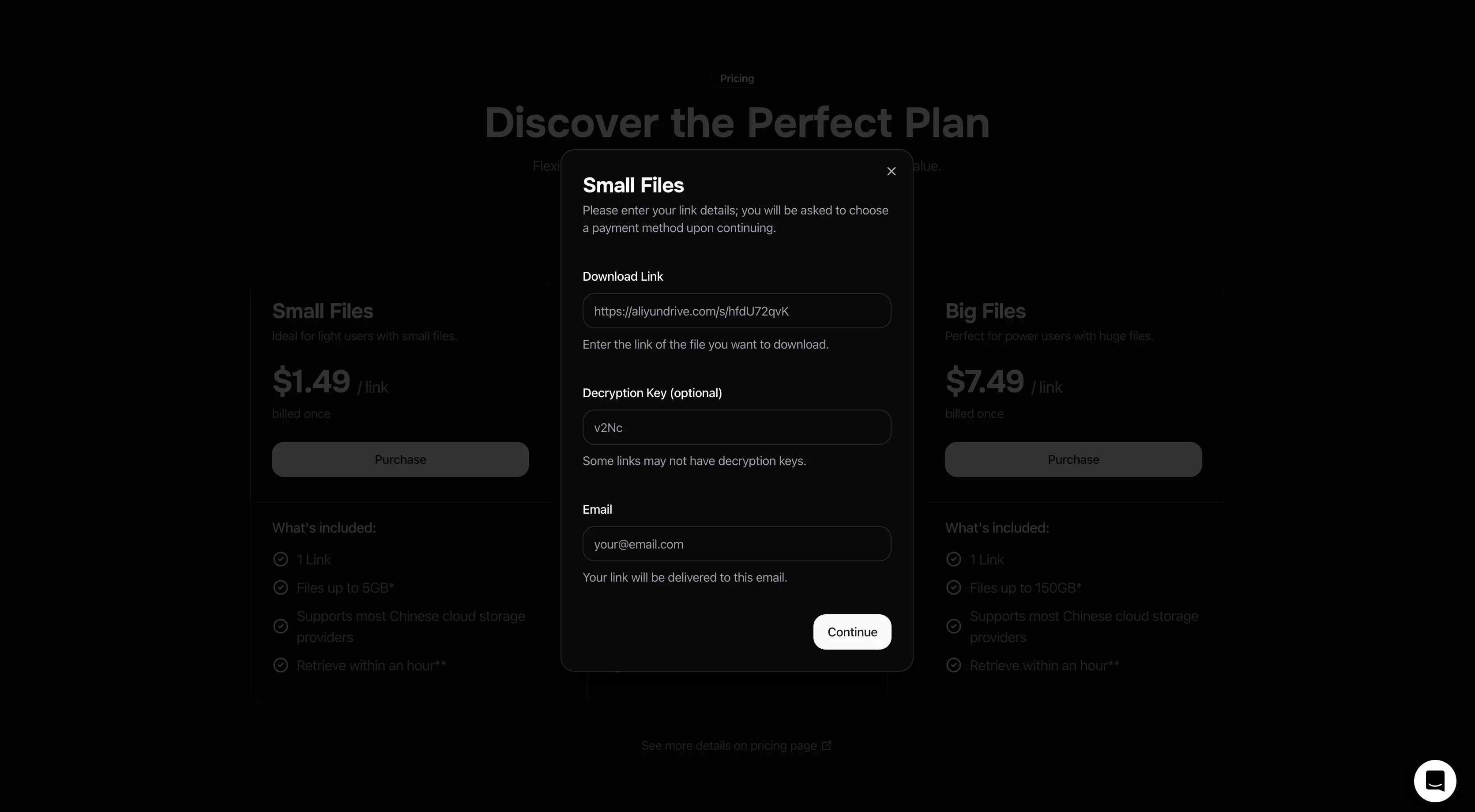
Choosing a Payment Method
A dialog will appear with payment options. Choose your preferred method and click ‘Continue’ to proceed to the secure checkout page.

That's All!
After submitting your link, it will be delivered to your email within 1–4 hours, though it may sometimes take up to 12 hours. If you have any questions or issues, feel free to contact us!