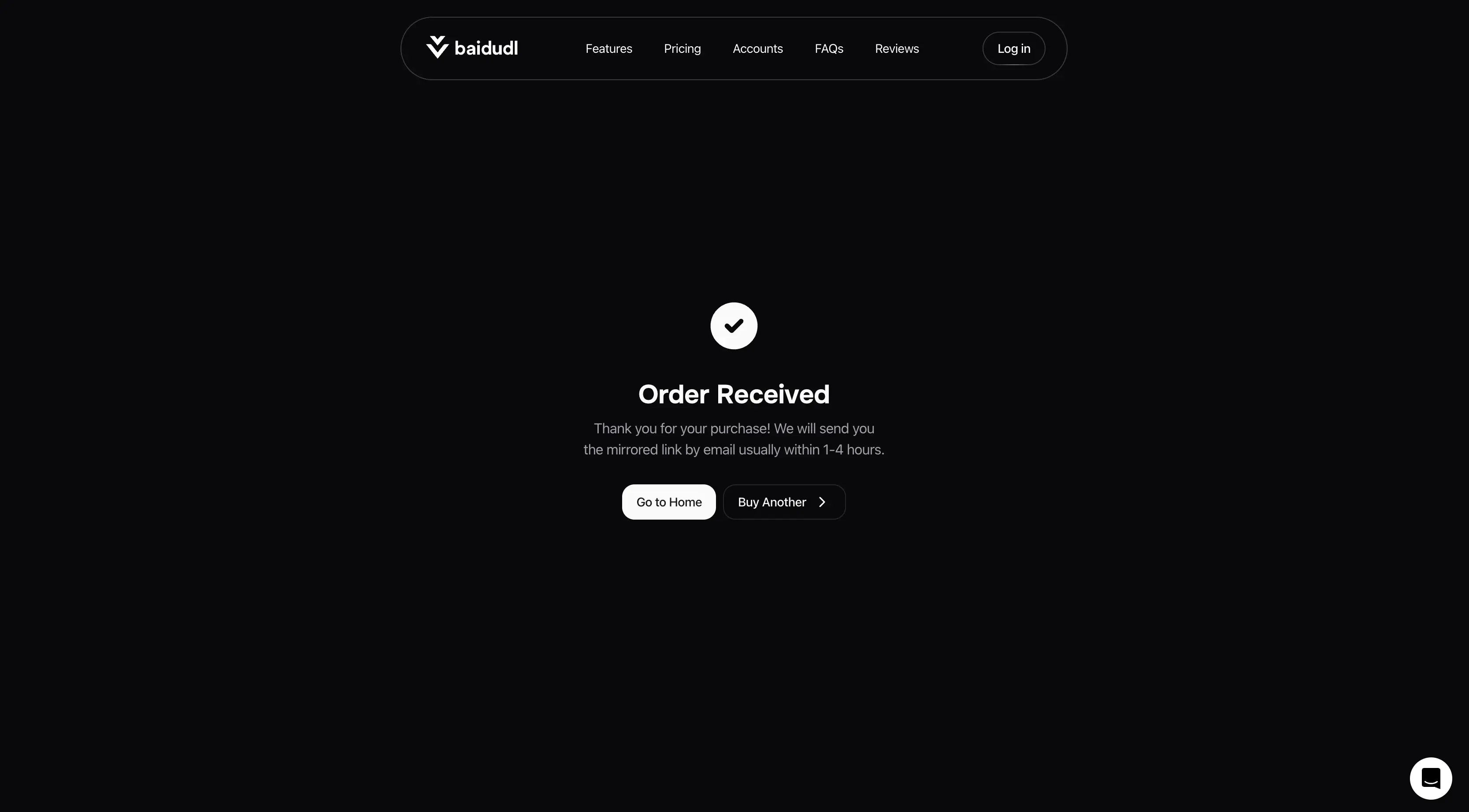Oct 31, 2024 • 4 min read
How to Download Files from Alipan
In this short guide, we will explain to you what Aliyun Drive (Alipan) is and show you the process of downloading a file from it with BAIDUDL.
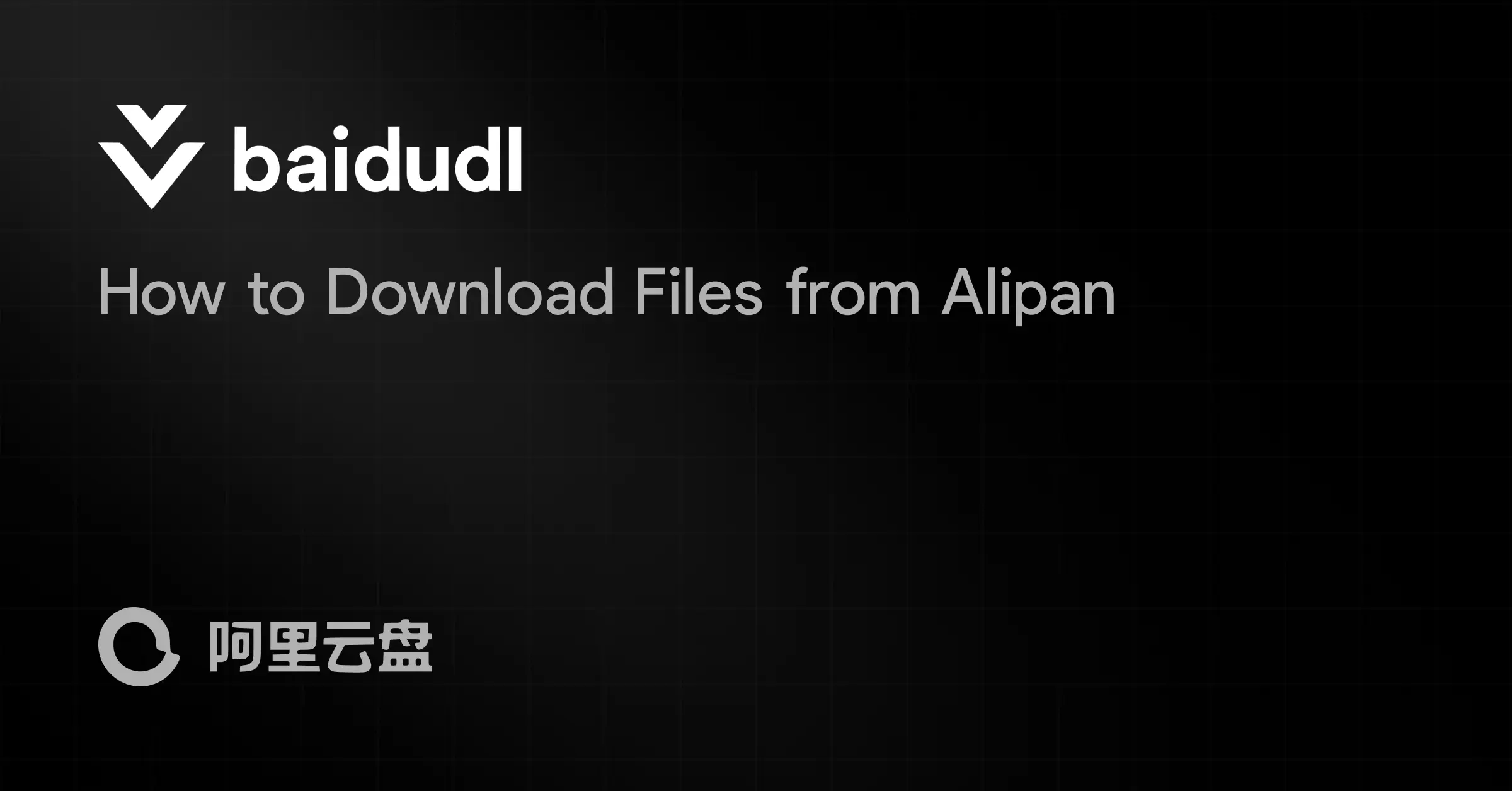
What is Alipan?
Aliyun Drive (now Alipan) is a personal cloud storage service developed by Alibaba, similar to Quark Pan and UC Drive. It provides features like generous storage space for free users and convenient file sharing. Initially, Aliyun Drive offered up to 1TB of free storage, but this has recently been reduced to 100GB due to the high costs associated with providing large storage capacities.
For those outside of Mainland China, though, accessing Aliyun Drive can pose some obstacles. Registration typically requires a Chinese SIM card, an additional hurdle for those not in China, considering the time and costs involved.
If you’re facing these access issues or prefer a simpler way to retrieve files from Aliyun Drive, our service streamlines the process for you. To get started, check out this full guide.
Choosing a Plan
Typically, most files are under 5GB, so we recommend the ‘Small Files‘ plan for most users. If your files are videos, AI models, contains multiple folders, or similar, consider the ‘Mid-sized Files‘ or ‘Big Files‘ plan. Subscribing can save you up to 73% compared to one-time plans!
View plans and pricing
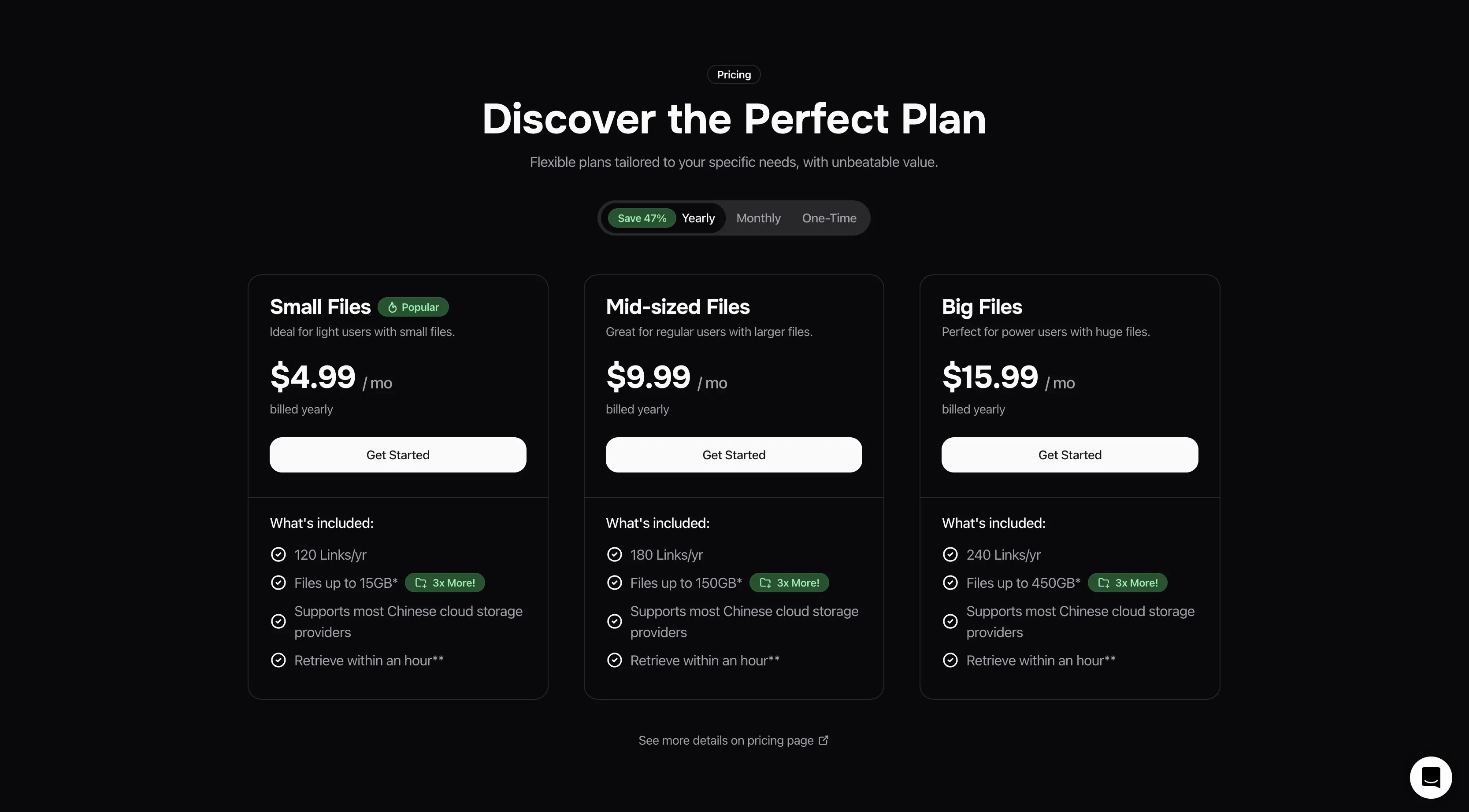
Entering Link Details
Select your plan, then click ‘Purchase’ or ‘Subscribe’ ( visit this guide if you chose a subscription plan). Enter your link details and email address in the form, then click ‘Continue.’
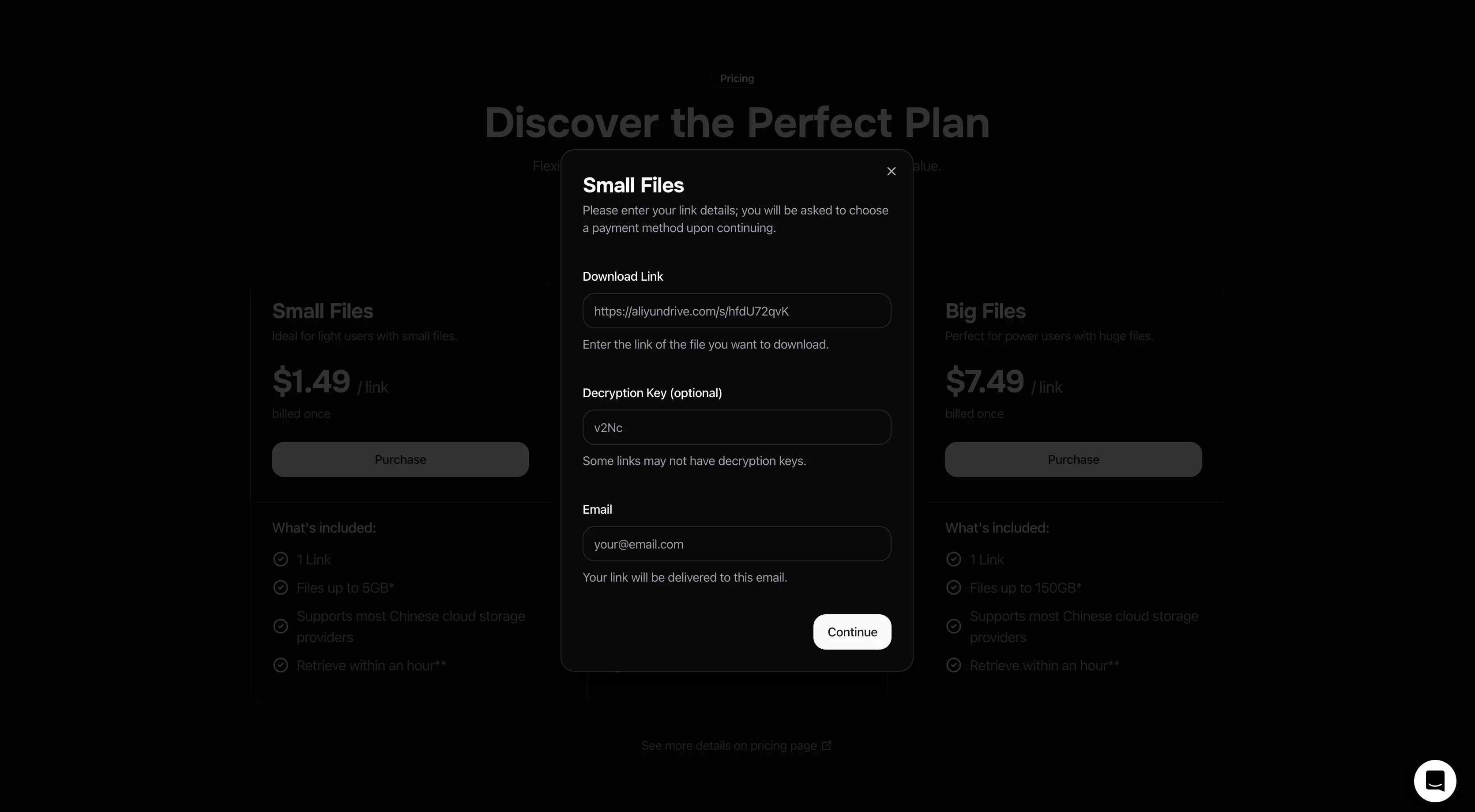
Choosing a Payment Method
A dialog will appear with payment options. Choose your preferred method and click ‘Continue’ to proceed to the secure checkout page.

That's All!
After submitting your link, it will be delivered to your email within 1–4 hours, though it may sometimes take up to 12 hours. If you have any questions or issues, feel free to contact us!