September 18, 2024 • 2 min read
How to Download Files with BAIDUDL
In this short guide, we will guide you through the process of downloading files from any Chinese cloud storage provider with BAIDUDL.
Creating an Account
On any page, click 'Log in' on the top navigation bar.
You'll be redirected to an authentication page to enter your email. After clicking 'Continue,' enter the OTP sent to your inbox. If you don't already have an account, click 'Create one,' located at the bottom.
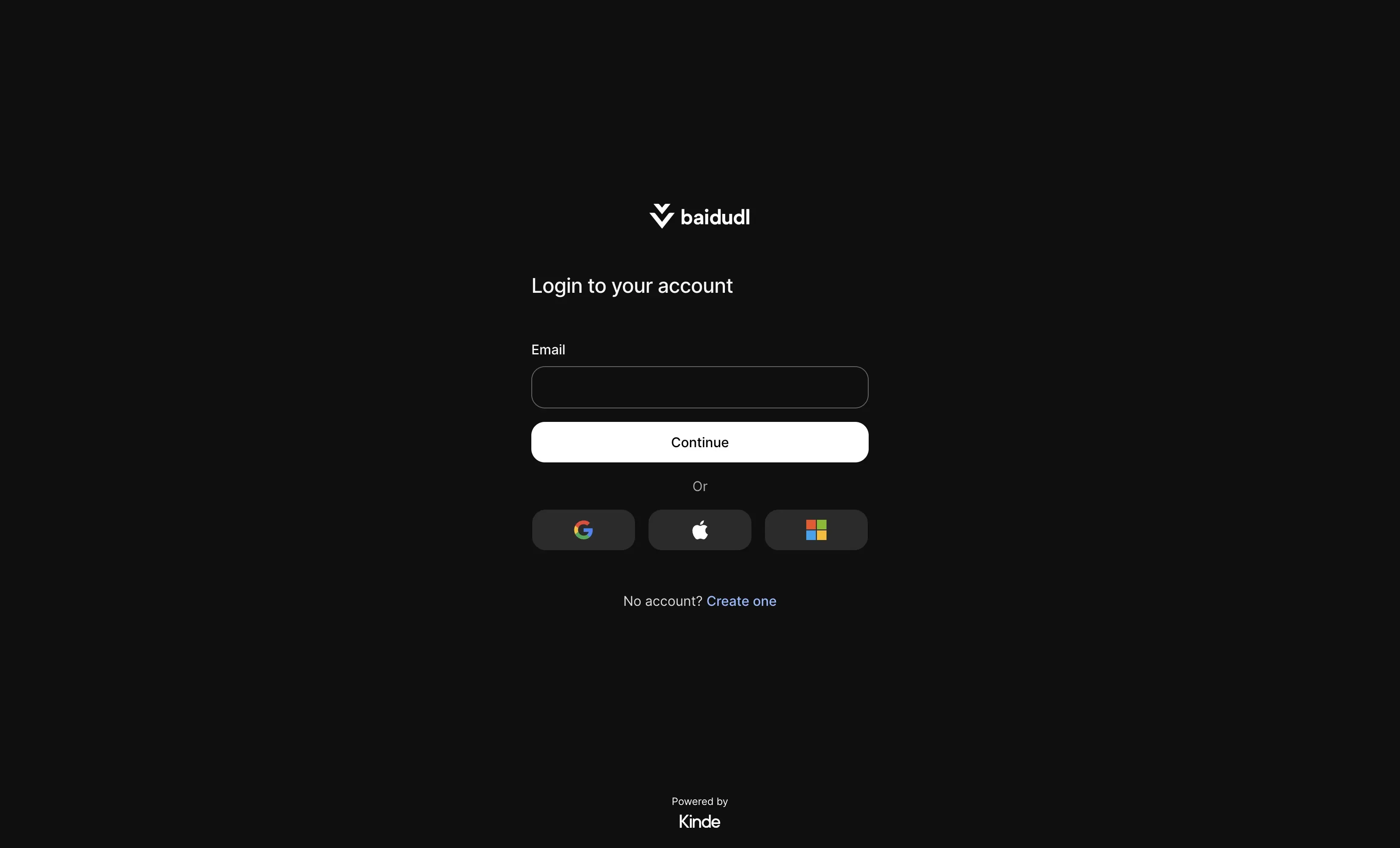
Choosing a Plan
On your dashboard, click 'New Download' on the top navigation bar to see the available plans.
Most files are under 5GB, so we recommend the 'Small Files' plan for most users. For videos, AI models, or larger files, consider the 'Mid-sized' or 'Big Files' plan.
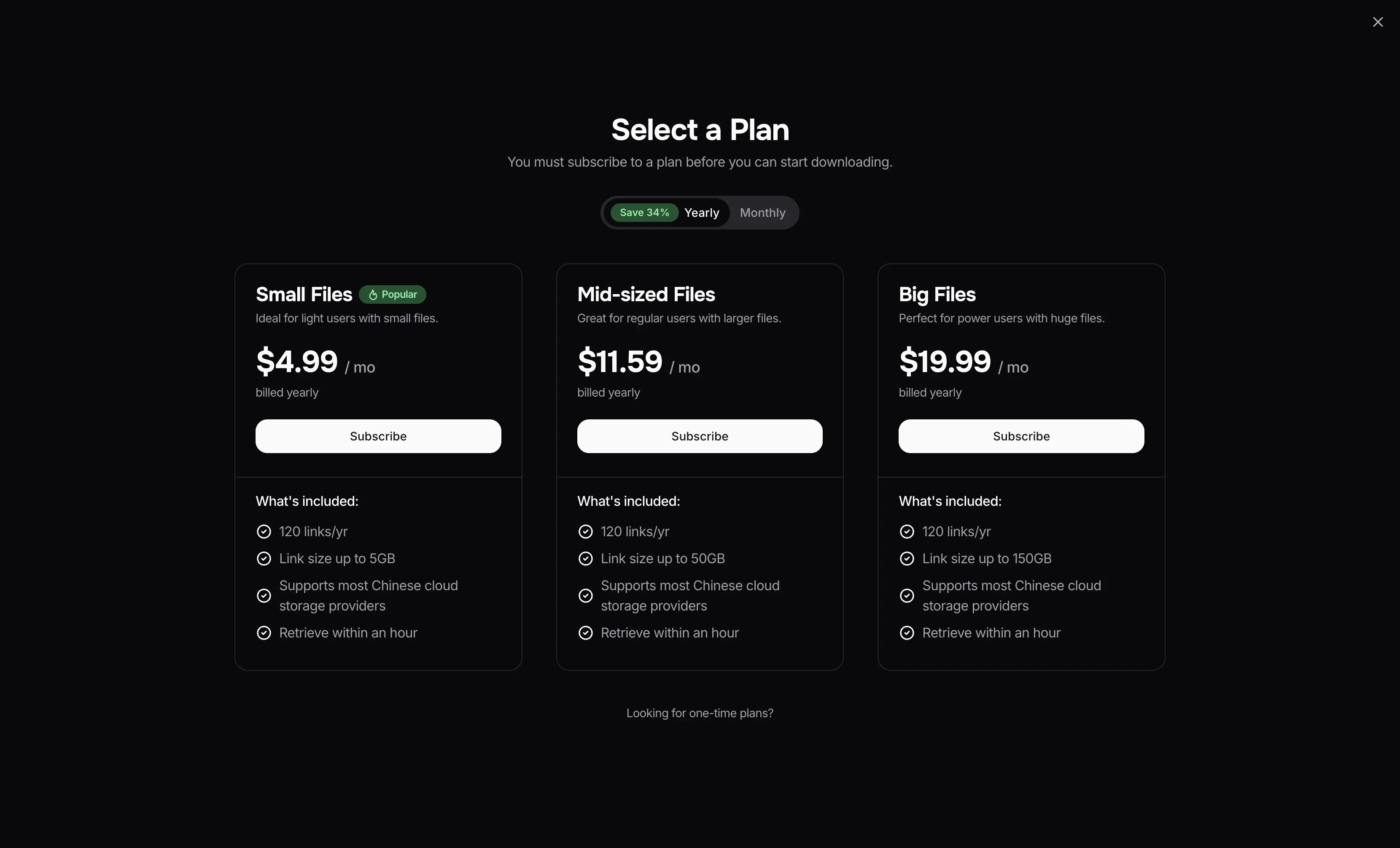
Completing your Purchase
After selecting your plan, click 'Subscribe' to go to the secure checkout page. Once payment is successful, you'll be redirected to a confirmation page. From there, just click 'Go to Downloads.'
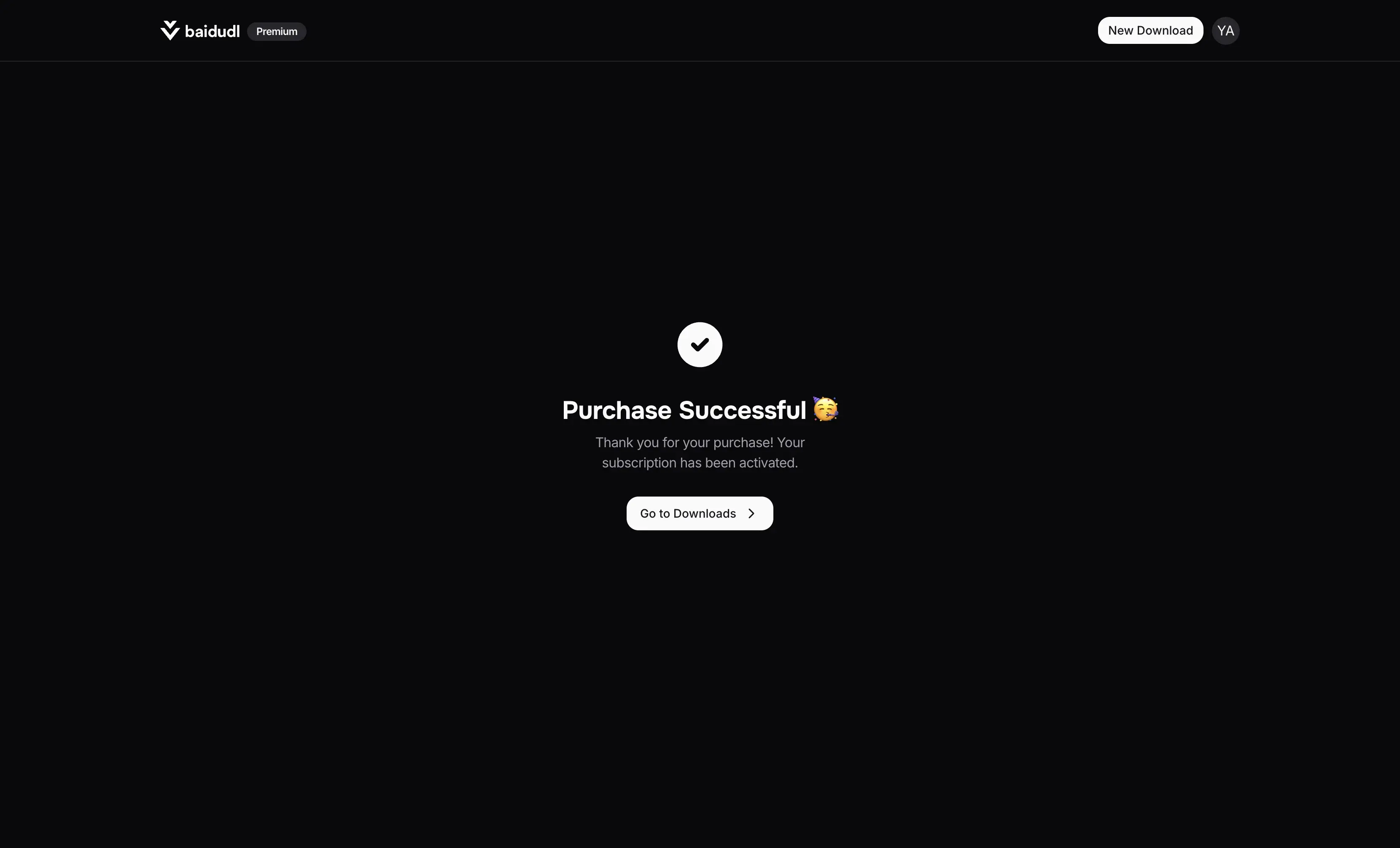
Starting a New Download
Back on your dashboard, click 'New Download.' The button will now be unlocked, allowing you to enter your link details. After entering the information, click 'Download.'
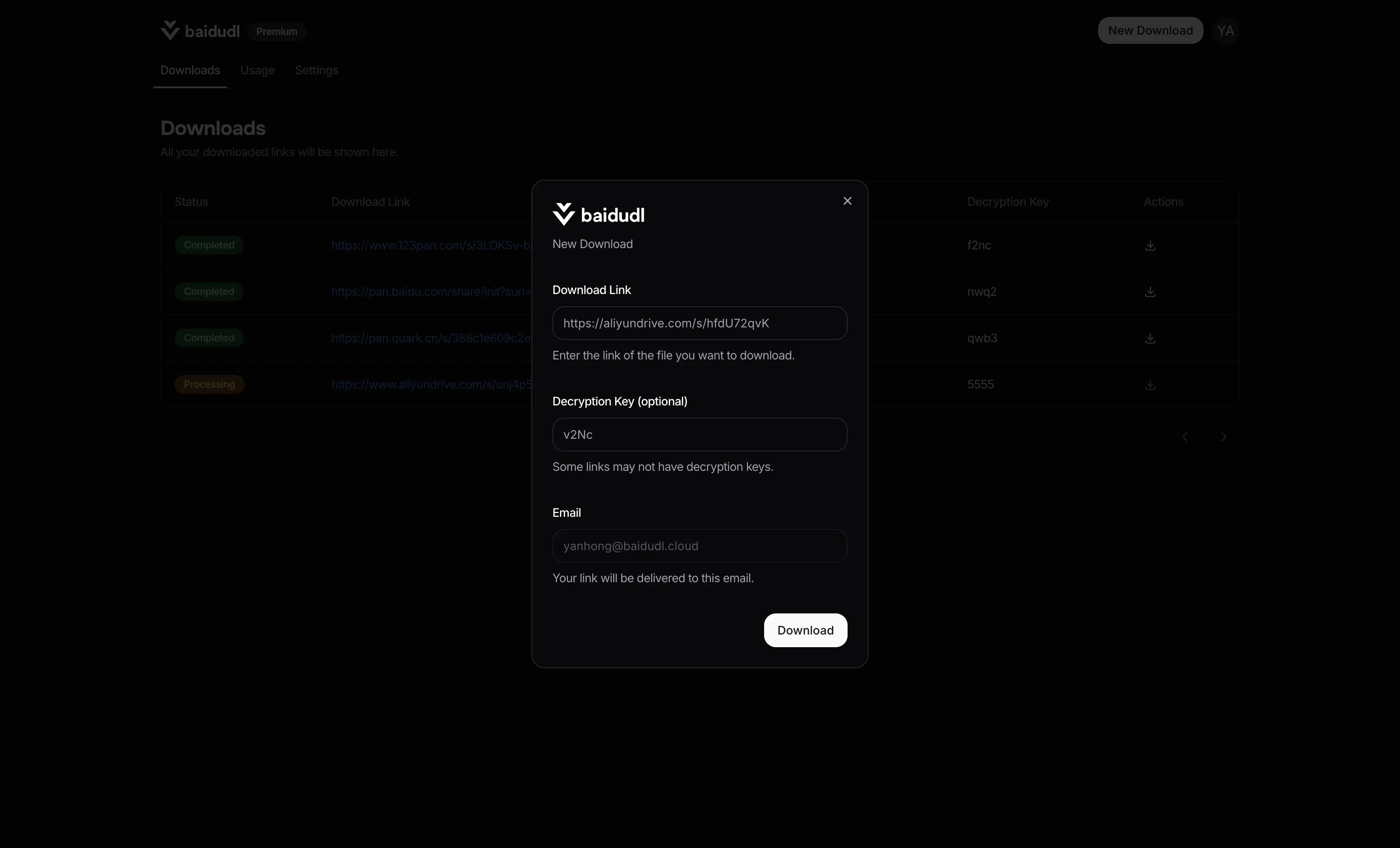
Delivery Timeline
After submitting your link, it will be delivered to your email within 1-4 hours, though it may sometimes take up to 12 hours. If you have any questions or issues, feel free to contact us!
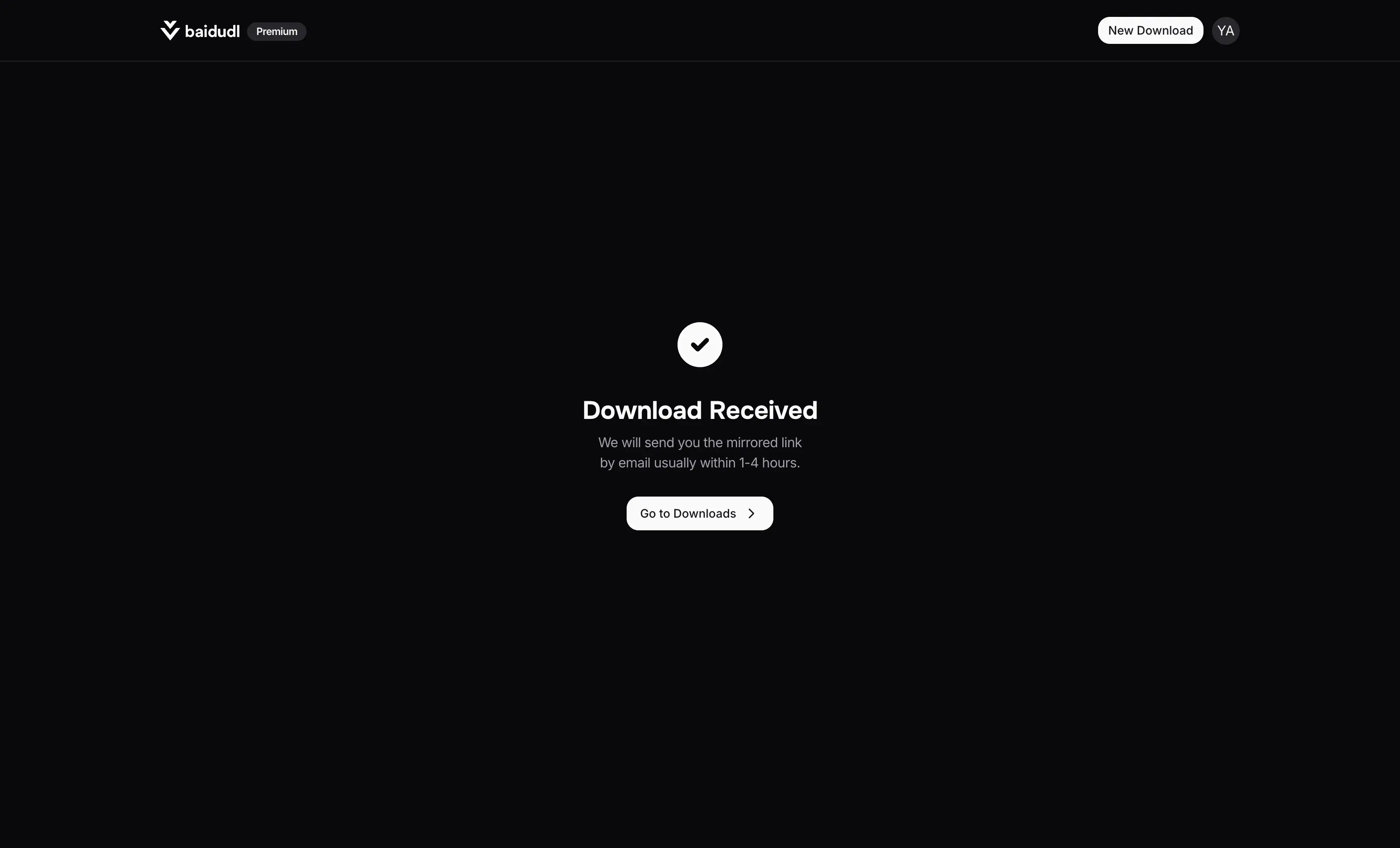
Additional Information
- Can't find the link delivery email in your inbox? Check your spam folder.
- See list of compatible cloud storage services here
- Yearly plans can currently be purchased only on the dashboard
- This specific guide is for users purchasing a subscription plan. For one-time plans, creating an account is optional.