Nov 24, 2024 • 4 min read
How to Download Files from Quark Pan
If you've encountered files hosted on Quark Pan and aren't sure how to access them, you're in the right place. This comprehensive guide will walk you through everything you need to know about downloading files from this popular Chinese cloud storage service.
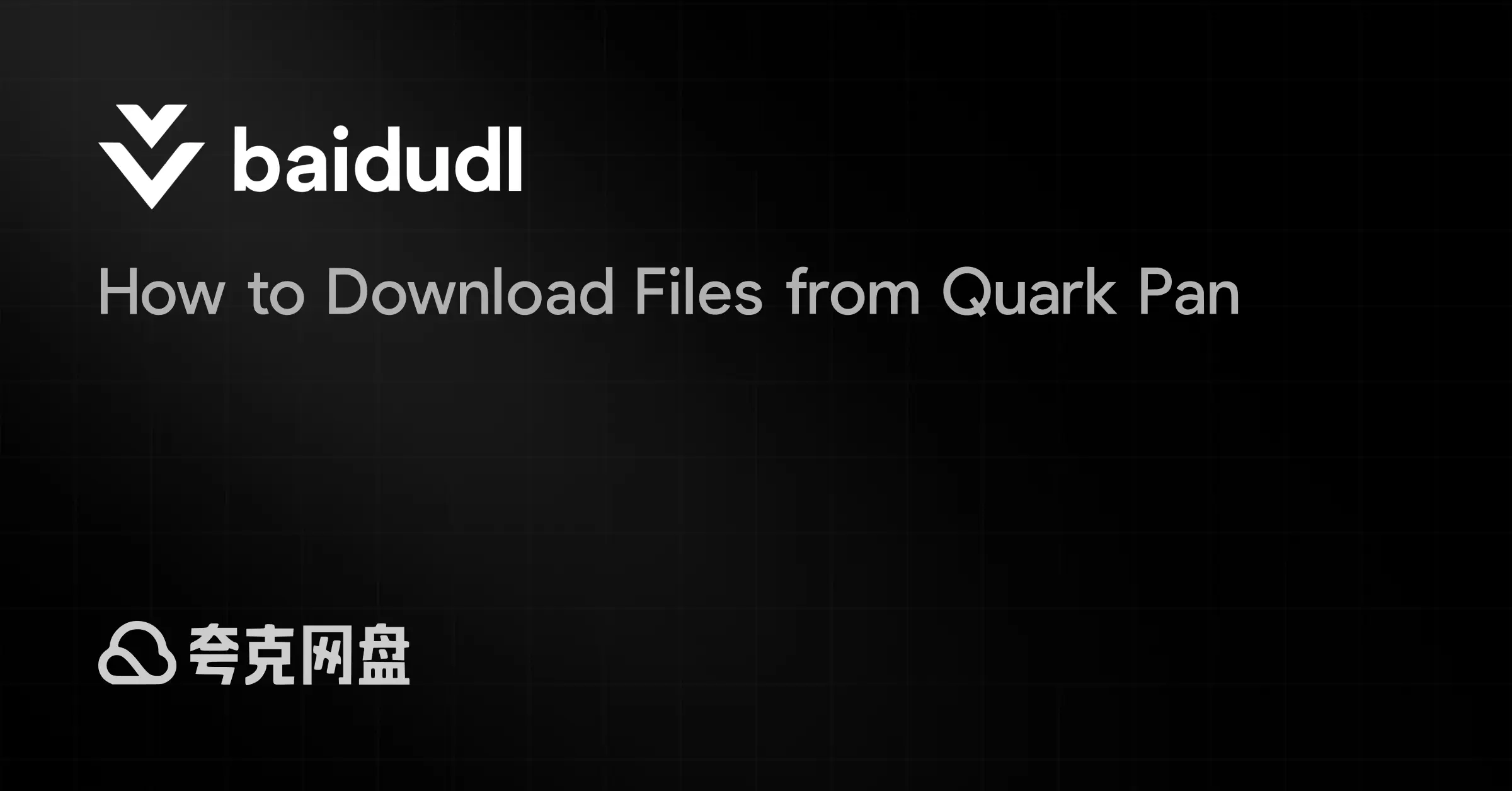
What is Quark Pan?
Before diving into the download process, it's helpful to understand what Quark Pan is. Launched in 2016 by Alibaba Group's UC Browser, Quark Pan is a powerful cloud storage platform particularly popular among young users in China. While it offers impressive features like UHD video streaming and cloud file extraction, its accessibility is limited to users within Mainland China.
The service provides generous storage options, with SVIP users enjoying up to 6TB of space, VIP users getting 3TB, and regular users starting with 10GB. New users can even earn an impressive 1TB just by saving one shared file. Premium users benefit from fast download speeds up to 50MB/s, and everyone gets access to automatic backup capabilities, high-quality video streaming with 4K support, and advanced document management tools.
Users Outside China
While Quark Pan offers excellent features, accessing it from outside China presents several obstacles. Users face challenges with Chinese phone number requirements, service restrictions to Mainland China, complex verification processes, language barriers, and regional payment limitations. This is where our service comes in to bridge these gaps and make file access seamless for international users.
Understanding File Sizes and Plans
Before starting your download, take a moment to check your file size as this will help you choose the right plan. Most users dealing with files under 5GB will find the 'Small Files' plan perfect for their needs. If you're working with videos, AI models, or larger collections, you might want to consider the 'Mid-sized Files' or 'Big Files' plans. For users downloading multiple files, a subscription can offer significant savings - up to 60% compared to one-time purchases.
Downloading a File
The download process begins by visiting our website and selecting your preferred plan. You'll want to have your Quark Pan file link ready before proceeding. The service makes it straightforward: simply select your plan based on file size, then click either 'Purchase' for one-time downloads or 'Subscribe' for regular access.
View plans and pricing
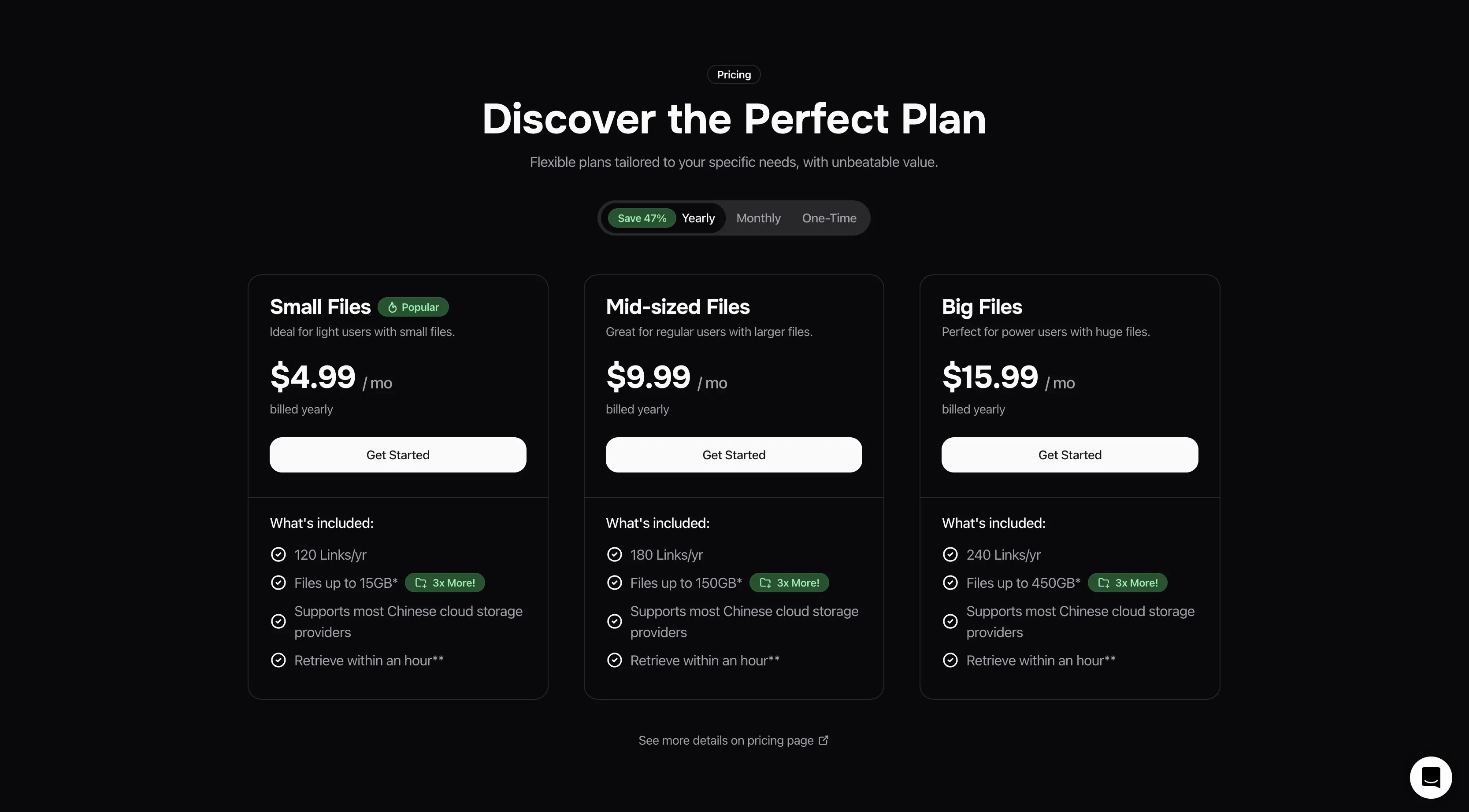
Entering Link Details
Once you've chosen your plan, you'll need to provide your Quark Pan file link and the email address where you'd like to receive your file. Take a moment to double-check both pieces of information for accuracy - this ensures smooth delivery of your files. After reviewing your information, click 'Continue' to continue with the download.
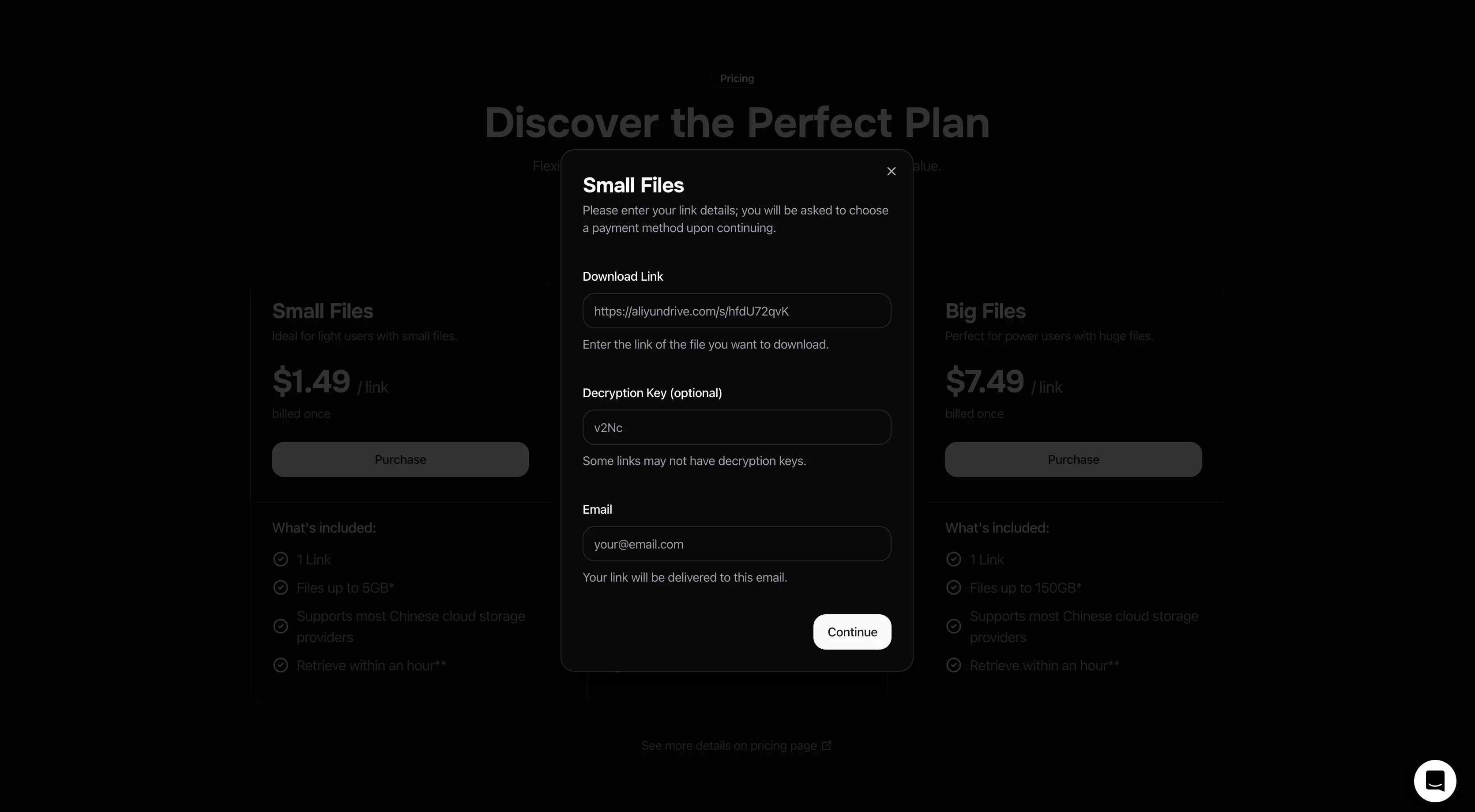
Choosing a Payment Method
You'll be presented with several payment options to choose from. After selecting your preferred payment method, you'll be directed to a secure checkout page. Once payment is complete, you'll receive a confirmation email.

File Delivery
Most files are delivered within one to four hours, though in some cases it might take up to twelve hours for larger or more complex files. Your files will be sent directly to the email address you provided.
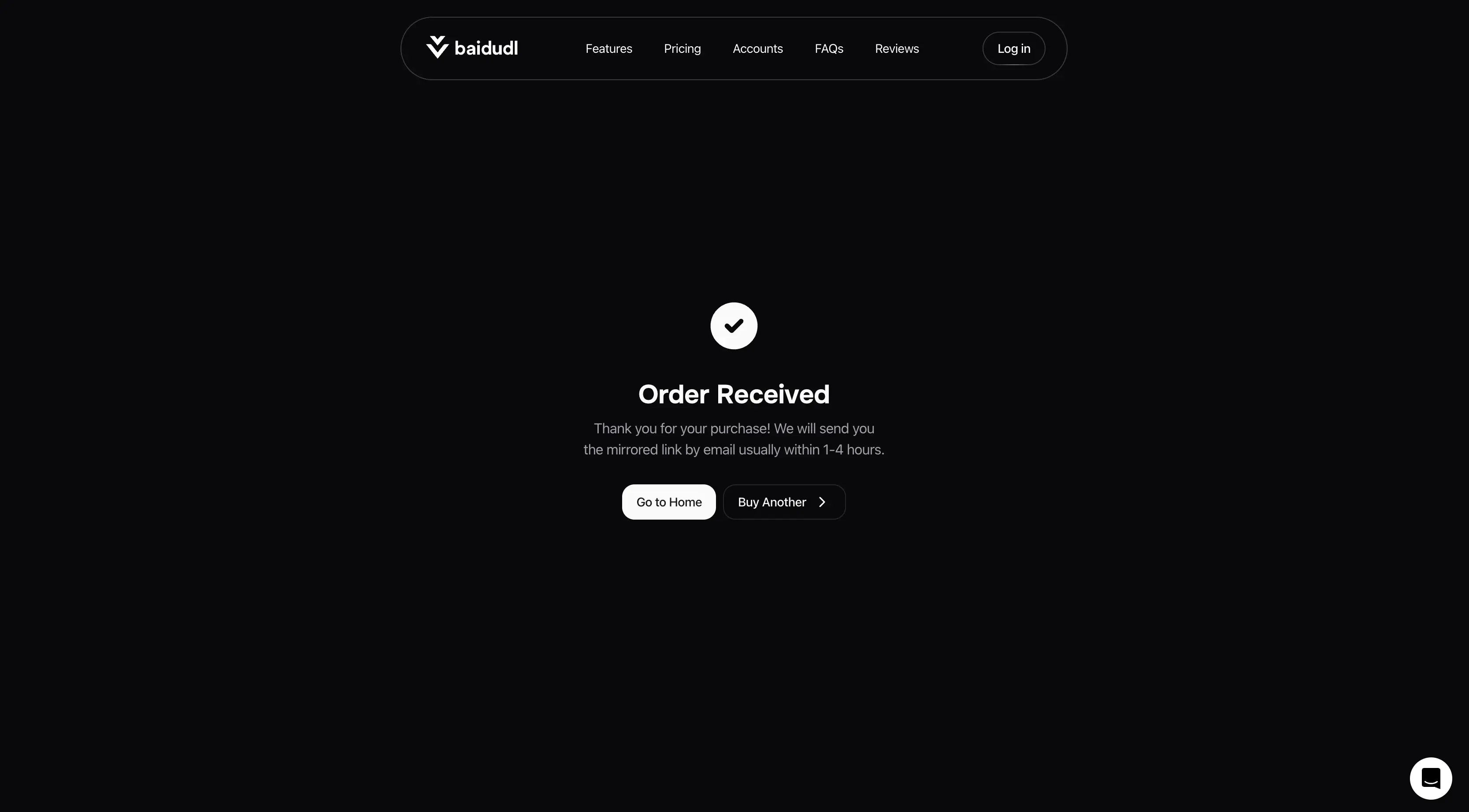
Making the Most of Your Downloads
To get the best experience when downloading from Quark Pan, keep a few helpful tips in mind. Always verify your file size before selecting a plan, and consider a subscription if you download files frequently. Make sure to keep your download link properly formatted and use a reliable email address for receiving your files.
If you run into any issues, they're usually easily resolved. Invalid links can be fixed by double-checking the URL format, delivery delays might require checking your spam folder, and larger files naturally need more processing time. The service offers multiple payment options to ensure you can complete your purchase smoothly.
Security and Privacy
Your data security is taken seriously when downloading files through our service. All transfers are encrypted, download links remain private, and no data is shared with third parties. The payment processing is secure, giving you peace of mind throughout the transaction.
Getting Support
Help is always available if you need it. The support team is ready to assist with any questions or concerns you might have during the download process. You can check the FAQ section for quick answers, reach out via email for direct support, or request assistance through the support chat.
Final Thoughts
Accessing files from Quark Pan doesn't have to be a complex process. With this guide, you can easily download your needed files without dealing with regional restrictions or complicated registration processes. Remember to choose the plan that best fits your needs, and don't hesitate to reach out to the support team if you need any assistance, they're there to ensure you get your files quickly and efficiently.